Stop Getting Banned.
Start Scaling Your Operations.
Effortlessly create and manage hundreds of unique Chrome profiles for your CPA, affiliate, and social media campaigns. Stay undetected, avoid linking, and maximize your earnings.
Choose Your Plan & Get Started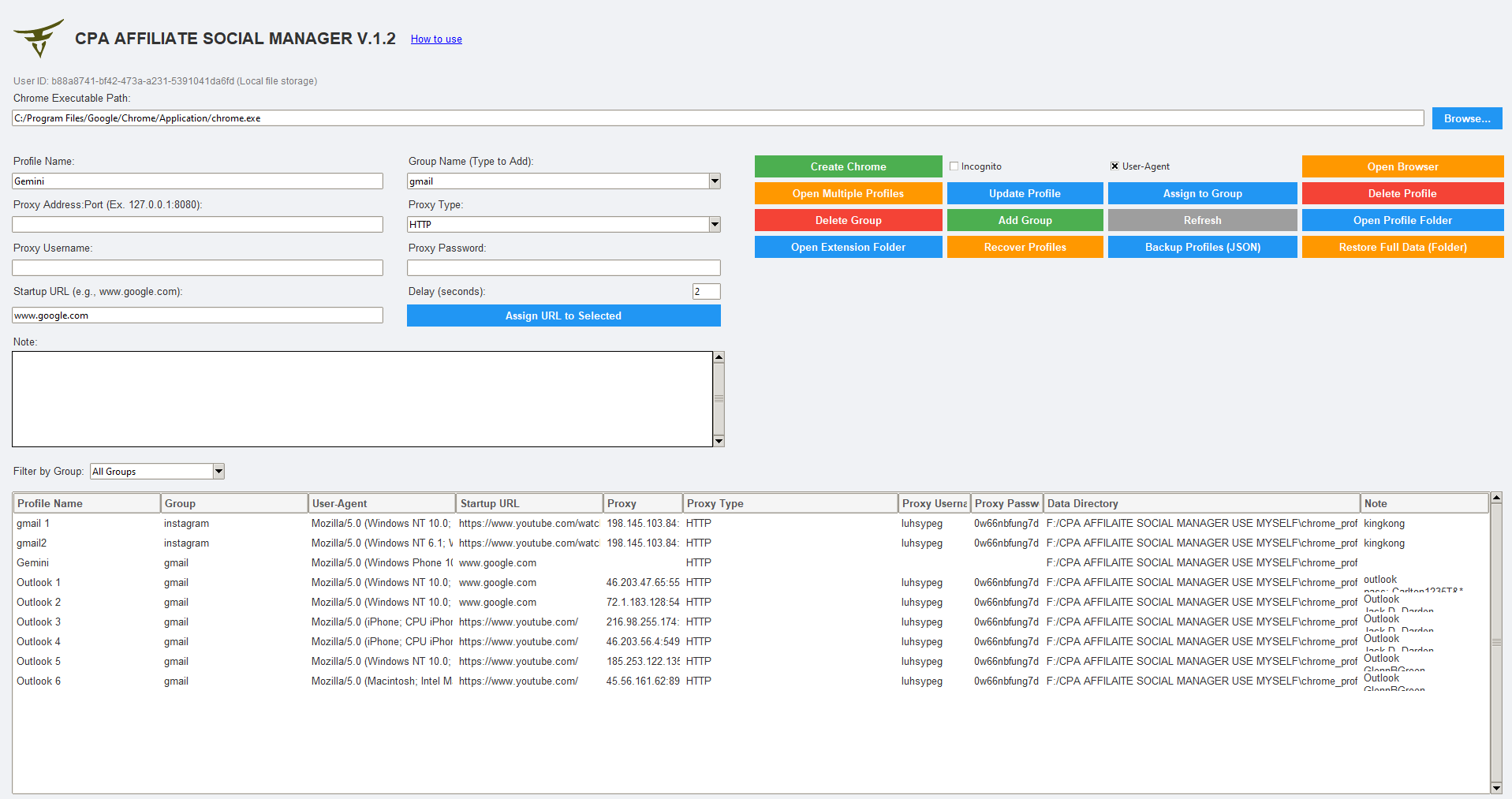
Your Unfair Advantage in a Competitive Market
CPA Profile Pro is packed with powerful features designed to keep you ahead of the curve.
Total Profile Isolation
Create truly independent browser profiles. Each with its own cookies, cache, and local storage. Eliminate account linking and bans forever.
Advanced Proxy Control
Supports HTTP, HTTPS, & SOCKS5 proxies. Our unique on-the-fly extension system handles authenticated proxies seamlessly, a feature you won't find anywhere else.
User-Agent Spoofing
Mask your digital fingerprint with a massive, built-in library of real user-agents. Avoid detection and appear as a genuine user from any device or OS.
Bulk Operations
Launch hundreds of profiles at once with a configurable delay. Assign startup URLs to multiple profiles with a single click. Efficiency is key.
Effortless Organization
Group your profiles by campaign, network, or any system you choose. Filter and find the exact profile you need in seconds.
Robust Backup & Recovery
Never lose your work. Perform full data backups or simple metadata backups. Recover corrupted profiles with our intelligent scanning tool.
Trusted by Top Marketers
See what our users are saying about their success.
"This tool is a game-changer. I used to spend hours managing VMs. Now I can launch 50 unique profiles in under two minutes. My affiliate earnings have literally doubled because I can scale my campaigns so easily."
William Gamboa
Affiliate Marketer
"The authenticated proxy support is pure genius. I was struggling with other solutions that couldn't handle my private proxies. CPA Profile Pro's extension method works flawlessly. It's the most reliable tool in my arsenal."
Frank Atkinson
Social Media Manager
"I was hesitant at first, but the lifetime deal is a no-brainer. No subscriptions, just a one-time payment for a rock-solid piece of software. The backup and recovery feature has already saved me once. Highly recommended."
James Shaker
SEO Specialist
Flexible Plans for Every Marketer
Whether you're just starting out or ready to scale, we have a plan for you. No hidden fees.
Starter Pass
$10
Billed every 3 months
- Unlimited Profile Creation
- Advanced Proxy & User-Agent Control
- Bulk Operations & Profile Grouping
- Full Backup, Restore & Recovery
- Standard Email Support
Cancel anytime.
Lifetime Pro
$119
One-Time Payment
- All features from Starter Pass
- Lifetime Updates & New Features
- Priority Email Support
30-Day Money-Back Guarantee
( Note : After purchased please Contact us: camkkorea@gmail.com or Contact us on Telegram : https://t.me/AlbertStphencpatools )
Frequently Asked Questions
What operating systems are supported?
CPA Profile Pro is built with Python and Tkinter, making it compatible with Windows, macOS, and most Linux distributions. The core functionality relies on having Google Chrome installed.
What happens after my 3-month pass expires?
If you choose the 3-Month Starter Pass, you will need to renew your subscription to continue using the software. For uninterrupted access and to get the best value, we highly recommend the Lifetime Pro plan.
How are my proxy passwords stored?
All your data, including profile configurations and credentials, is stored locally on your computer in a JSON file. It is never sent to any external server. For enhanced security, we recommend running the application on an encrypted hard drive. Future updates will include built-in encryption for this file.
What if I need help or have an issue?
We offer priority email support for all Lifetime Pro license holders and standard support for our Starter Pass users. We are committed to ensuring our users are successful and are constantly working to improve the application based on user feedback.